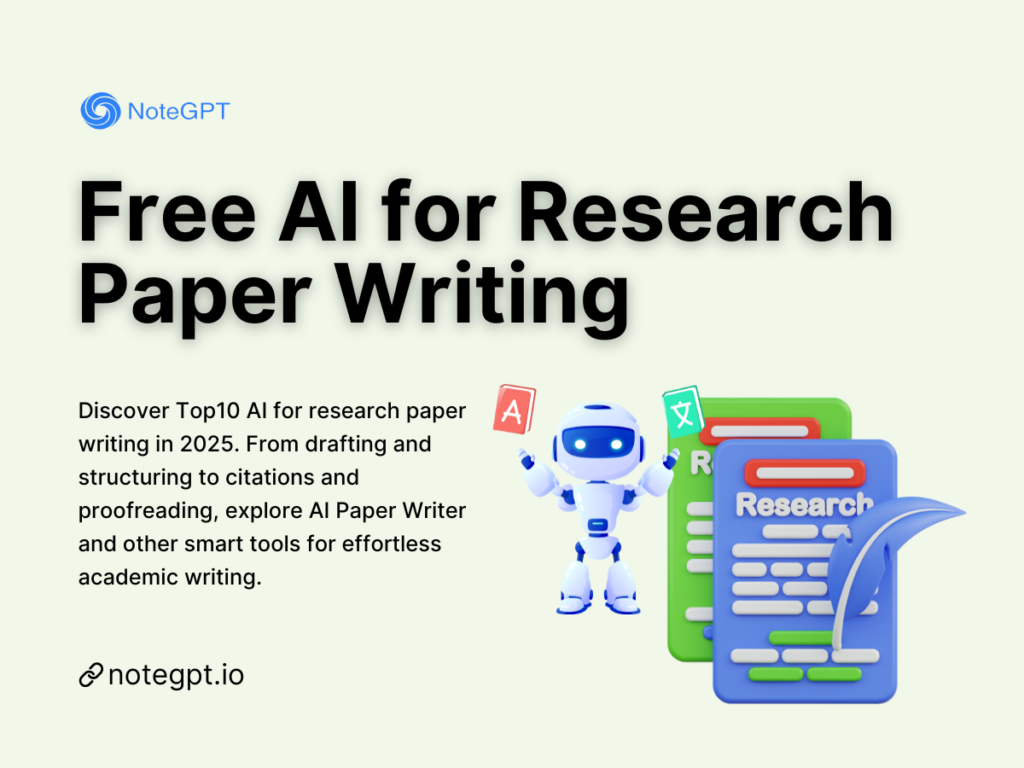Top 7 Productivity Hacks with Video to Text AI (2025)
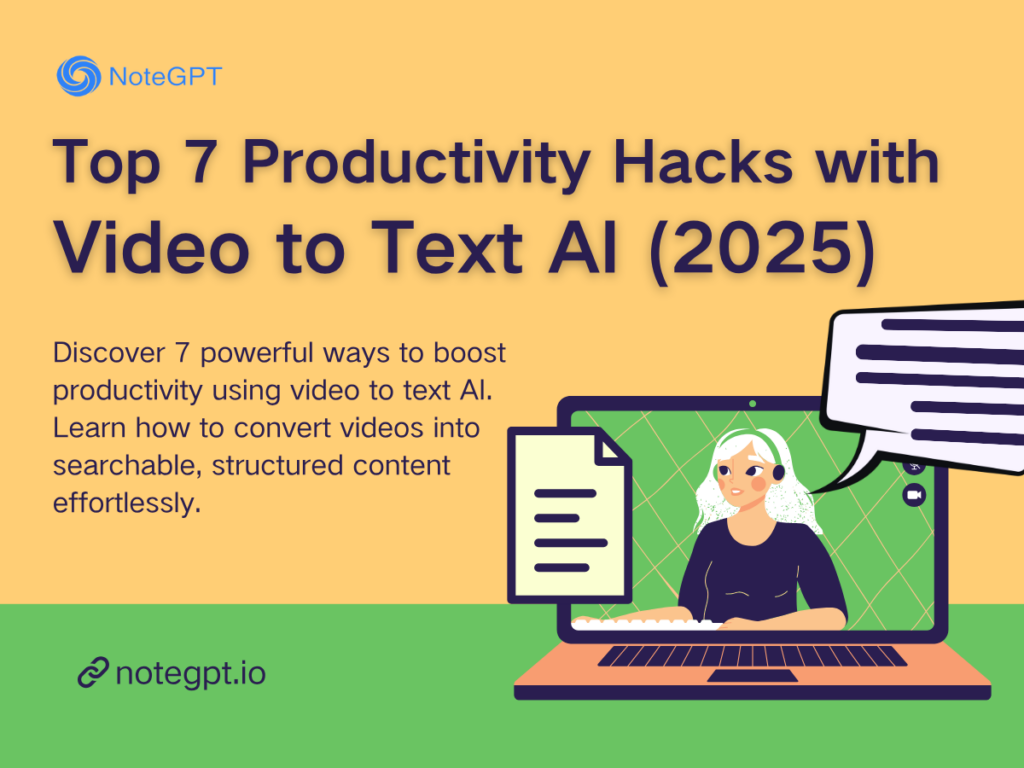
Contents
- Why Choose Video to Text AI to Boost Your Productivity?
-
7 Powerful Productivity Hacks Using Video to Text AI
- 1. Automatically Generate Meeting Notes to Cut Manual Work
- 2. Convert Long Videos into Searchable, Structured Text
- 3. Use AI Video Summarizers to Quickly Capture Key Points
- 4. Sync Notes Across Devices for Seamless Team Collaboration
- 5. Create Content Outlines and Scripts from Transcribed Videos
- 6. Efficiently Review Learning Videos to Boost Knowledge Retention
- 7. Quickly Share Transcripts with Teams and Clients
-
Top 5 Video to Text AI Tools on the Market(2025)
- NoteGPT: Transcribe Large Video Files (Up to 300MB) with AI-Powered Precision
- Sonix: Break Language Barriers with Lightning
- Rev: Enterprise-Grade Accuracy with AI and Human Touch
- Temi: Simple, Affordable Transcription for Everyday Users
- Veed.io: Edit, Caption, and Transcribe All in One Creative Suite
- How to Maximize the Use of Video to Text AI
- Future Trends in AI Video to Text Technology
- Conclusion: Embrace Video to Text AI to Transform Your Workflow
Want to turn hours of video into searchable, actionable content in minutes? In this guide, we’ll explore 7 smart ways to use video to text AI to save time, streamline your workflow, and get more done. Whether you're a content creator, marketer, student, or team leader, these hacks will help you convert video to text using AI—faster and smarter than ever.
Why Choose Video to Text AI to Boost Your Productivity?
If you've ever sat through a two-hour meeting or watched a 90-minute webinar only to forget the key points 10 minutes later, you're not alone. That’s exactly where video to text AI comes in like a superhero in a hoodie — quietly powerful and ridiculously efficient.
By using a video to text AI generator, you can convert video to text AI in minutes. No more pausing, rewinding, and typing frantically as someone on Zoom explains the same concept for the third time. Whether you’re a student, content creator, marketer, or project manager, AI video to text converters are your new best friend.
With features like AI transcription for videos, AI notes from video, and even AI video summarizers, you're not just getting transcripts — you're getting structured, searchable, shareable insights that transform your workflow. The best part? These automated video to text tools work while you sleep. Almost.
7 Powerful Productivity Hacks Using Video to Text AI
1. Automatically Generate Meeting Notes to Cut Manual Work
Meetings are essential, but let’s be honest: most notes taken during them are vague at best, and missing at worst. With video to text AI tools, every recorded meeting can be transcribed and summarized automatically. Think of it as your AI secretary — minus the awkward coffee runs.
Once you transcribe video to text AI, you get clear, accurate records that help teams stay aligned. Even better, AI notes from video can include time stamps, speaker labels, and smart summaries. That’s not just productivity, that’s wizardry.
2. Convert Long Videos into Searchable, Structured Text
Whether it’s a lecture, a training session, or a podcast that somehow lasted longer than your attention span, long videos are notoriously difficult to revisit. That’s where video to text AI comes to the rescue — again. With a smart AI video to text converter, you can convert video to text AI and turn hours of footage into structured, searchable, and fully editable text.
But it doesn’t stop there. You can download the transcript, polish it up, highlight key points, and even share a summarized version with your team — no need to forward giant video files ever again. Need to find “KPI strategy” in a 3-hour quarterly review? Just hit Ctrl+F and jump to the gold. No magic tricks. Just brilliant automated video to text tech doing what it does best.
3. Use AI Video Summarizers to Quickly Capture Key Points
Sometimes you don’t need the whole story — just the highlights. That’s where an AI video summarizer helps. After your AI transcription for videos is ready, the AI can generate a digestible version of the content with bullet points, key takeaways, and even hashtags if needed.
This is particularly helpful for content marketers, educators, and anyone trying to turn long-form content into bite-sized brilliance. Video to text AI is the secret weapon behind every “Wow, you made that look easy” comment.
4. Sync Notes Across Devices for Seamless Team Collaboration
Remote teams rejoice! In today’s hybrid work reality, collaboration depends on clear communication — and let’s face it, relying on memory or scattered chat threads doesn’t cut it. That’s where video to text AI becomes a true team player. By using an AI video to text converter, your team can transcribe video to text AI and instantly turn meetings, brainstorming sessions, or client calls into searchable, structured knowledge that everyone can access.
No more asking “Who took notes?” or replaying the same clip five times. With most video to text AI tools, you can edit transcripts, and export summaries that plug directly into your workflows — from Notion to Google Docs and beyond.
Forget screenshots and “What did they say again?” messages. Whether your team’s across the hall or across the globe, video to text AI ensures everyone stays aligned, informed, and ready to act — no extra meetings required. It’s like a shared brain for your team, powered by AI.
5. Create Content Outlines and Scripts from Transcribed Videos
Content creators know the pain of staring at a blank page. Video to text AI flips the script by transforming your past videos, podcasts, and streams into a searchable, reusable idea bank.
Using a video to text AI generator, simply transcribe your past content, identify your best lines, and create a new outline. Combine this with an AI video summarizer, and your next video practically writes itself.
With a video to text AI converter, you can spot the phrases that resonated, uncover recurring themes, and convert video to text AI into fresh scripts or content for other platforms. AI transcription for videos doesn’t just save time — it helps creators scale their voice, their brand, and their content library with ease.
6. Efficiently Review Learning Videos to Boost Knowledge Retention
Studying for exams or picking up a new skill? Video to text AI makes the learning process faster, sharper, and way less painful. Instead of rewatching the same tutorial for the 12th time, just transcribe video to text AI and review the transcript like a smart digital notebook.
With AI transcription for videos, you can search key terms, click on timestamps to jump back to the exact moment in the video, and focus only on what matters. Some AI video to text converters even generate highlight summaries and topic-based notes — turning long study sessions into clear, concise review materials.
It's like having an AI-powered cheat sheet that not only remembers everything but takes you straight to the answer when you need it.
7. Quickly Share Transcripts with Teams and Clients
Need to send a meeting recap to a client? Or share a class lecture with classmates? Automated video to text AI tools make it effortless. Just upload your video, transcribe it with a video to text AI generator, and share the link — all in seconds.
The real power of video to text AI isn’t just the conversion — it’s the accessibility. Your content becomes searchable, shareable, and far more actionable than a forgotten video buried in your inbox. Whether you're collaborating across departments or studying with friends, a video to text AI converter turns static footage into living knowledge.
Top 5 Video to Text AI Tools on the Market(2025)
Now that you’re sold on video to text AI as the ultimate productivity hack, the real challenge is choosing the right tool. Here’s the catch: not all AI video to text converters deliver the same level of accuracy, speed, or features. Picking the perfect video to text AI generator can make or break your workflow.
NoteGPT: Transcribe Large Video Files (Up to 300MB) with AI-Powered Precision
NoteGPT is one of the few video to text AI tools built to handle large, high-resolution content with ease—supporting individual video uploads up to 300MB. Ideal for webinars, lectures, interviews, or long-form content, it offers batch processing, speaker recognition, auto summaries, and multilingual translation. Whether you're converting hours of footage or managing multiple files, NoteGPT makes automated video to text fast, scalable, and shareable.
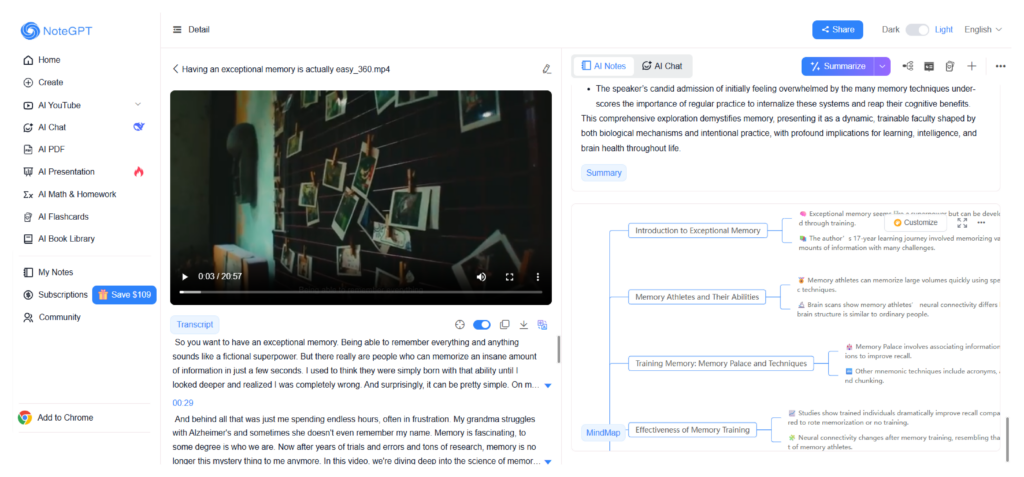
Sonix: Break Language Barriers with Lightning
Sonix stands out as a premium video to text AI platform delivering exceptional speed across 40+ languages. This video to text AI converter excels at breaking language barriers with integrated translation and subtitle generation, making it the go-to choice for international content creators and global enterprises seeking seamless multilingual transcription workflows.
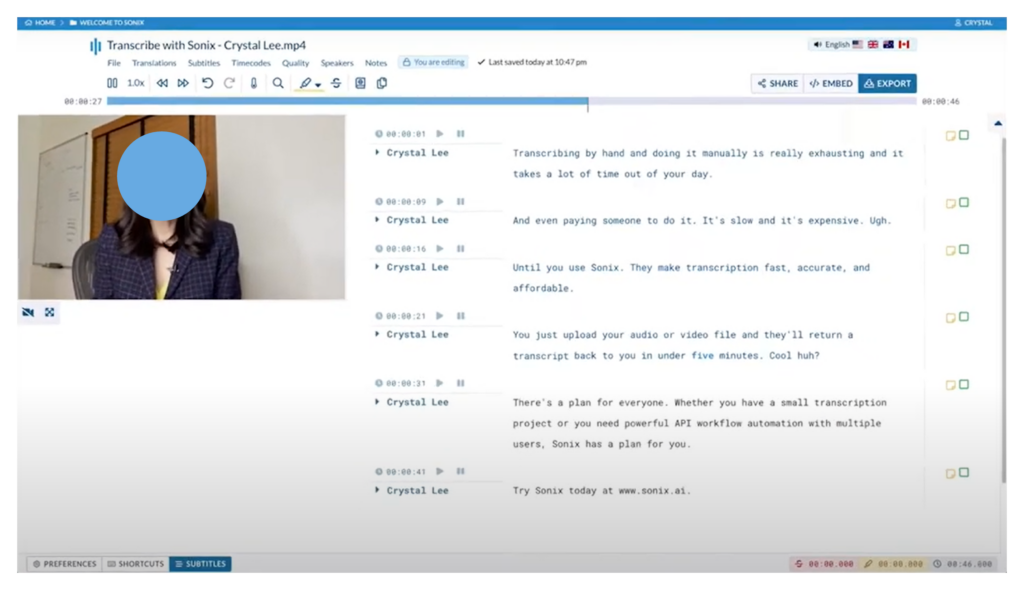
Rev: Enterprise-Grade Accuracy with AI and Human Touch
Rev revolutionizes video to text AI by combining cutting-edge artificial intelligence with human expertise. This hybrid approach ensures 99%+ accuracy for critical industries like legal, medical, and corporate sectors. When you need video to text AI results that meet the highest professional standards, Rev delivers uncompromising precision without sacrificing turnaround time.
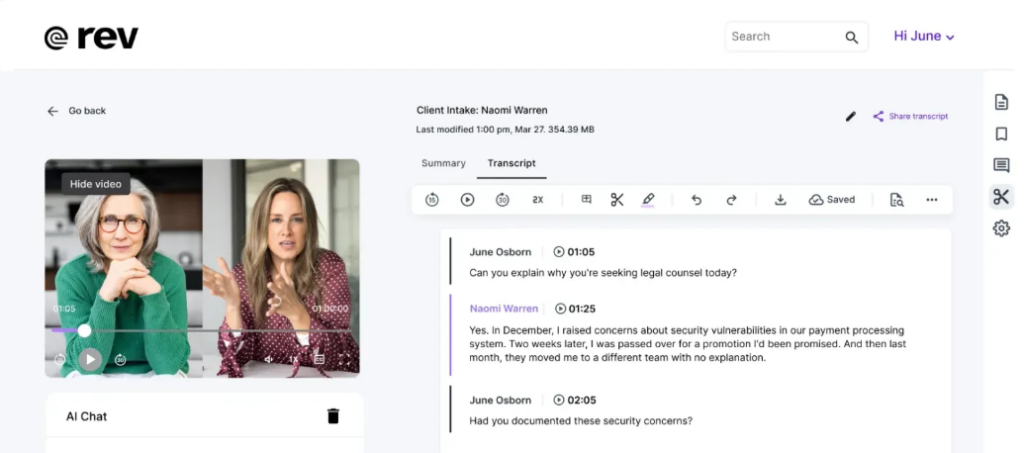
Temi: Simple, Affordable Transcription for Everyday Users
Temi provides essential video to text AI functionality at an unbeatable price point. This straightforward video to text AI tool focuses on core transcription features, making it ideal for students, freelancers, and small businesses who need reliable video to text AI conversion without premium bells and whistles.
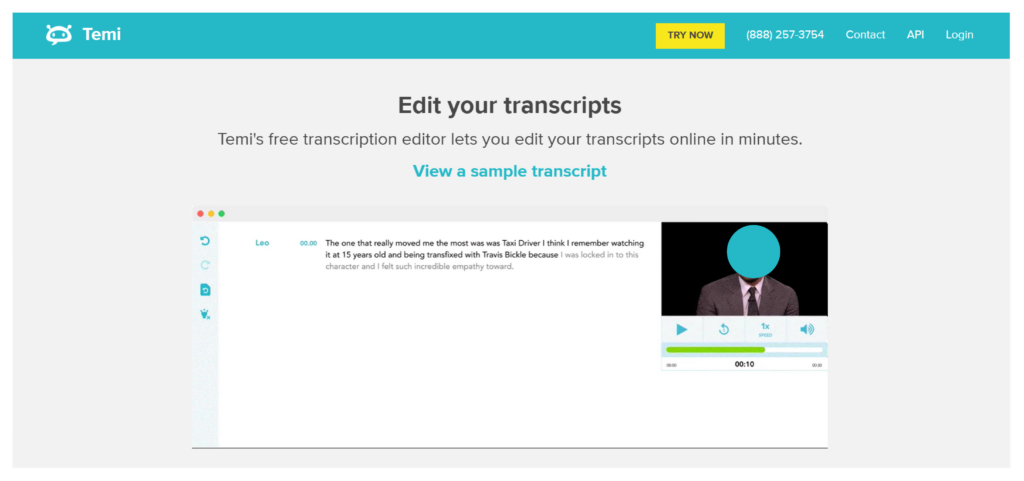
Veed.io: Edit, Caption, and Transcribe All in One Creative Suite
Veed.io redefines video to text AI by integrating transcription directly into a comprehensive video editing suite. This innovative video to text AI converter enables creators to simultaneously edit, subtitle, and transcribe content, streamlining the entire video production workflow for social media marketers and digital content professionals.
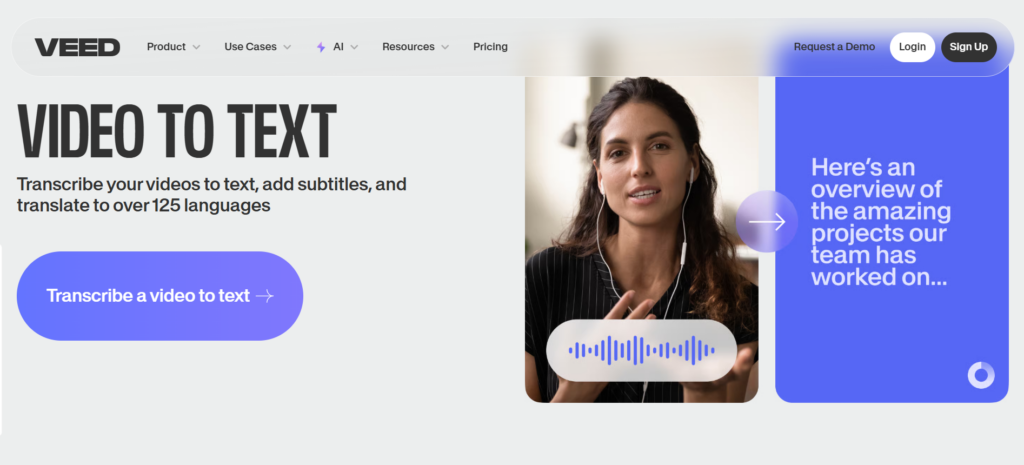
If your workflow feels like a mountain of long videos, endless uploads, and scattered content, NoteGPT is the video to text AI sherpa you’ve been waiting for. This intelligent AI video to text converter handles files up to 300MB, supports batch uploads, and automatically identifies speakers — all while generating clean, structured summaries in multiple languages. Whether you're trying to convert video to text AI for webinars, interviews, or online courses, NoteGPT transforms raw footage into searchable, shareable AI notes. It’s your all-in-one platform for fast, accurate, and scalable automated video to text workflows.
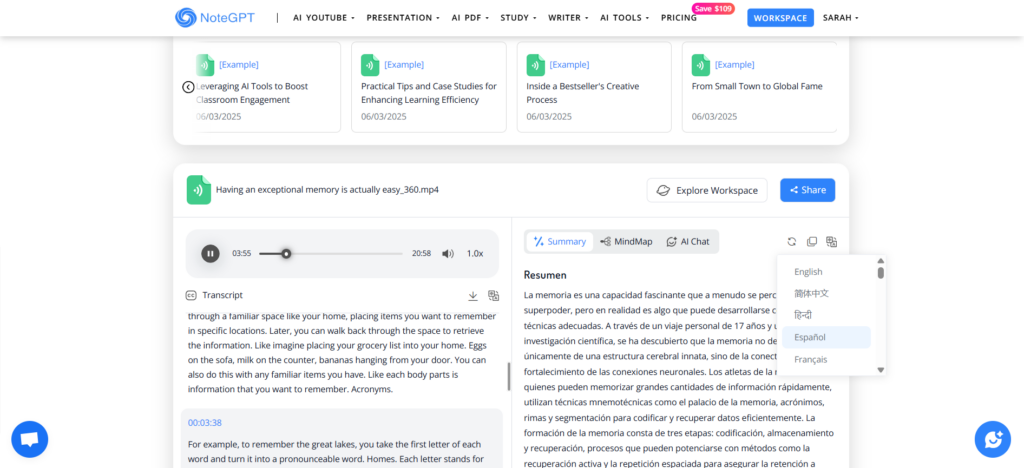
How to Maximize the Use of Video to Text AI
Choose the Right Tool for Your Video Size and Format
Think of your video files as ingredients for a gourmet meal—no matter how skilled the chef, poor ingredients lead to disappointing results. Similarly, clear audio and standard formats like MP4 or MOV are your “fresh ingredients” for any video to text AI process. NoteGPT, a top-tier AI video to text converter, handles large files up to 300MB with ease, slicing through long webinars and interviews to deliver accurate, clean transcripts. The better your input, the better your video to text AI output.
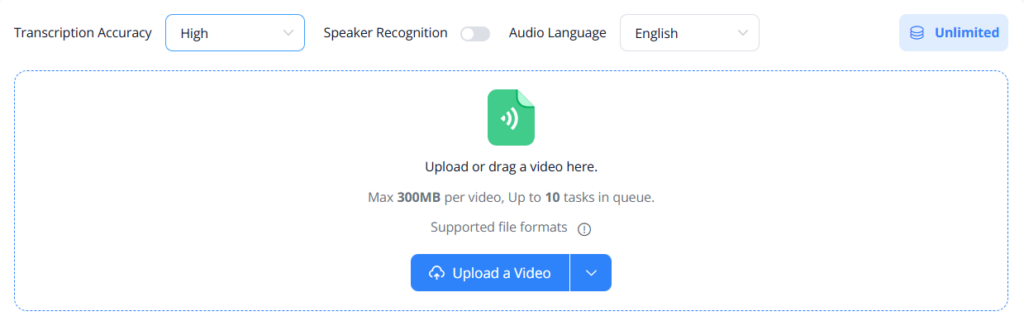
Turn Transcripts into Organized AI Notes
Raw transcripts can feel like a messy attic filled with random boxes—valuable information hidden under clutter. Fortunately, NoteGPT’s video to text AI acts like a smart organizer, using speaker recognition and automatic summarization to transform chaos into tidy, searchable AI notes from video. Instead of wasting time scrolling through hours of footage, you get instant access to key insights generated by your video to text AI tools.
Enhance Remote Team Collaboration with Shared Transcripts
Imagine a remote team trying to solve a puzzle without seeing the full picture. Endless follow-ups and confusion often follow. But with automated video to text solutions like NoteGPT, every team member accesses the same time-stamped, shareable transcript. This ensures everyone stays literally on the same page, improving clarity and boosting productivity with powerful video to text AI collaboration.
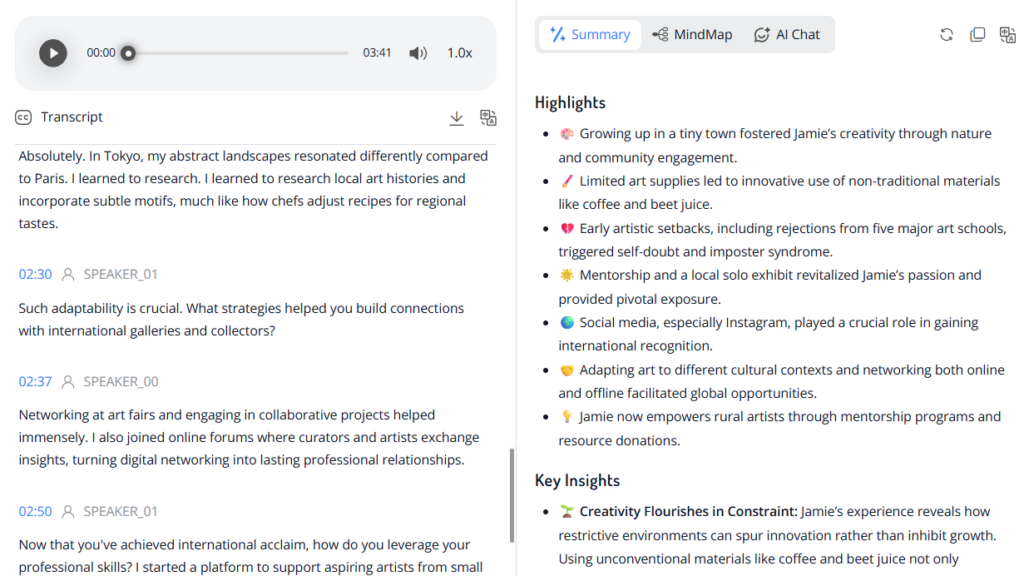
Repurpose Video Content for Efficient Content Creation
Your past videos are a gold mine, and video to text AI tools like NoteGPT are your high-tech metal detector. By transcribing and highlighting the best moments, your AI video to text converter helps turn old footage into blog posts, social media content, and new scripts. This repurposing saves time and multiplies the value of your existing content.
Scale Your Workflow with Smart AI Features
Managing growing video libraries can feel like juggling flaming torches—exciting but challenging. Thankfully, NoteGPT’s video to text AI supports batch uploads, speaker identification, and multilingual transcription, acting as your safety net and extra hands. This scalability keeps your automated video to text workflow smooth and reliable as your content needs expand.
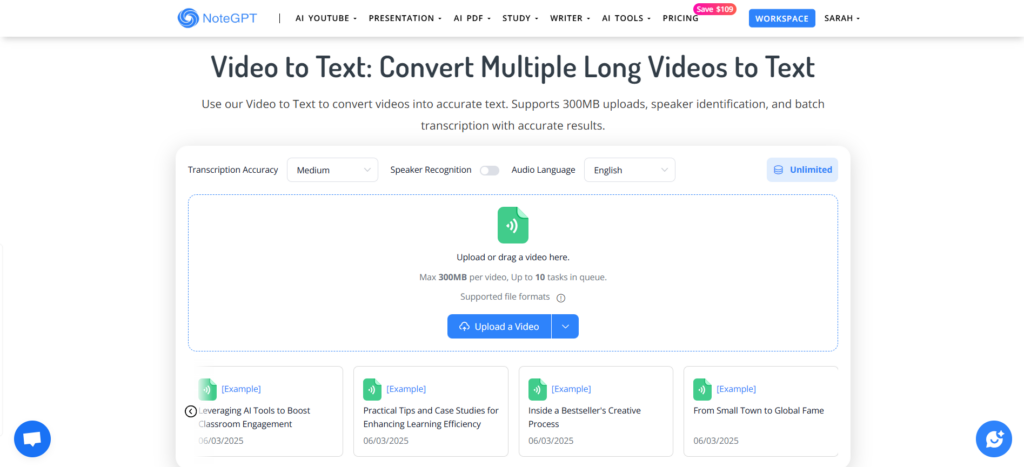
Future Trends in AI Video to Text Technology
The future of video to text AI is not just about turning speech into words—it’s about unlocking entire ecosystems of productivity and creativity. Imagine AI that doesn’t just transcribe but understands context, emotions, and intent. Soon, automated video to text will evolve into smart assistants that highlight key moments, generate action items, and even predict what you need before you ask.
For busy professionals drowning in hours of meetings, future video to text AI tools will become indispensable time-savers—delivering instant summaries, intelligent tagging, and seamless integration with your favorite apps. Content creators will see AI that can not only transcribe but suggest story arcs, optimize scripts, and tailor content for different platforms, making multi-format publishing effortless.
Accessibility will soar, as AI video to text converters break language barriers with near-perfect translation and real-time captioning. Plus, enhanced privacy controls and on-device processing will empower users to protect sensitive data without sacrificing speed or accuracy.
In short, the next generation of video to text AI won’t just document your words—it will transform how you work, learn, and create. Ready for the magic? The future is closer than you think.
Conclusion: Embrace Video to Text AI to Transform Your Workflow
Let’s face it — in today’s content-heavy world, no one has time to rewatch hour-long meetings, manually summarize interviews, or take notes during every client call. That’s where video to text AI stops being just “cool tech” and becomes your everyday productivity sidekick. Whether you’re a team lead generating shareable summaries with an AI video summarizer, a creator using an AI video to text converter to repurpose past content, or a student trying to transcribe video to text AI for smarter revision, the benefits are clear: less busywork, more brainpower.
Still relying on messy docs and memory to organize your work? That’s like riding a bike uphill while your competitors hop in an AI-powered Tesla. It’s time to upgrade. With tools like NoteGPT—offering speaker recognition, smart summaries, batch uploads, and support for large video files—your workflow isn’t just improved, it’s transformed.
So stop pausing, rewinding, and typing like it’s 2008. Let video to text AI tools do the heavy lifting—because your time should be spent on strategy, not stenography.